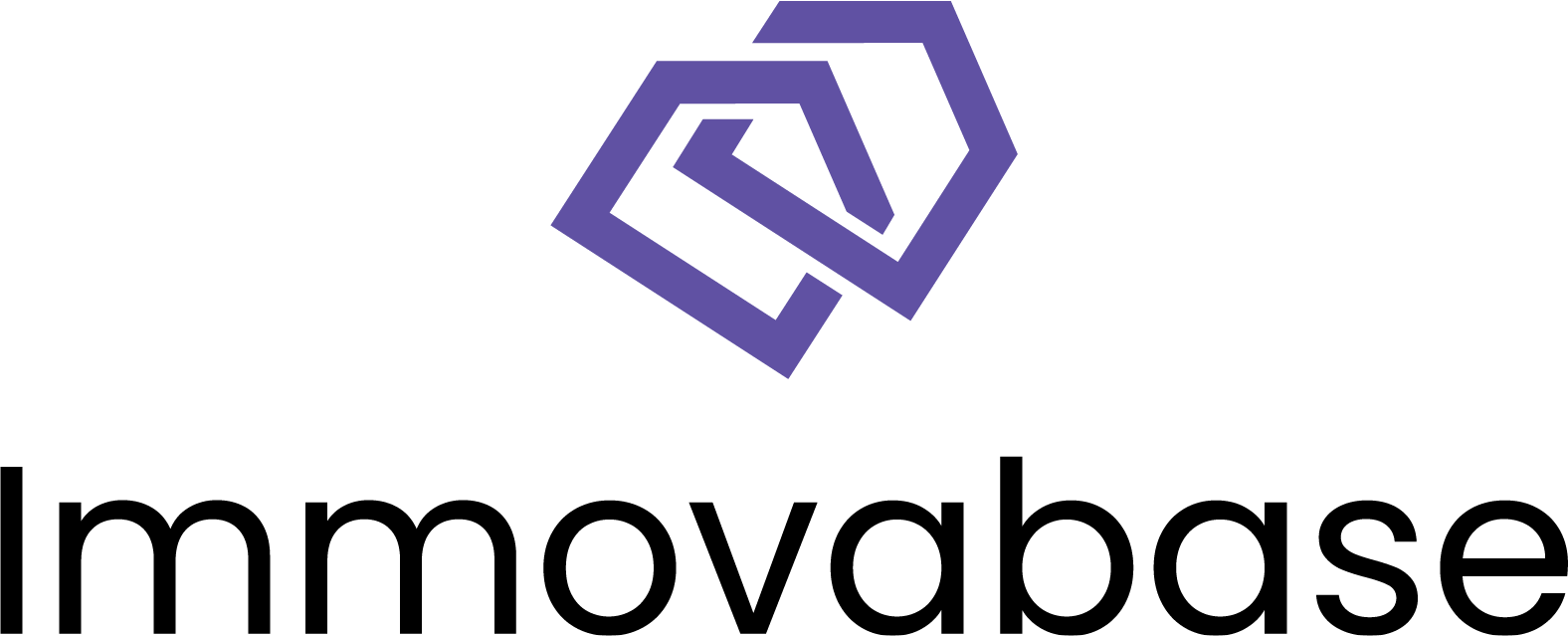This website uses cookies to ensure you get the best experience on our website.
Frequently asked questions
Immovabase FAQs
-
What is Immovabase?
Immovabase is a powerful CRM designed specifically for real estate professionals. It helps manage client relationships, streamline sales processes, track properties, and facilitate better communication between agents and clients within one intuitive platform.
-
Who can benefit from using Immovabase?
Immovabase is ideal for developers, real estate agents, property managers and real estate agencies who need to manage multiple properties and track their performance.
-
How does Immovabase improve client management?
Immovabase centralizes client data, including detailed profiles, communication history, and follow-up reminders. It allows you to segment clients based on preferences, streamlining interactions and improving client satisfaction.
-
Can I track my property listings with Immovabase?
Yes! Immovabase lets you manage property listings, including images, descriptions, pricing, and availability. You can easily share listings with clients and track performance metrics.
-
Is Immovabase mobile-friendly?
Yes, Immovabase is fully mobile-responsive, allowing you to access your CRM on the go, whether you’re at a property showing, meeting with clients, or working remotely.
-
How does Immovabase help with lead generation?
Immovabase integrates with your website, social media platforms, and email campaigns, capturing leads directly into the CRM. You can categorize and track leads, follow up with them, and convert them to contacts more efficiently.
-
Does Immovabase offer reporting and analytics features?
Yes! Immovabase provides robust reporting and analytics tools that offer insights into sales performance, lead conversion rates, and client interactions. These reports help you make data-driven decisions to track business growth.
-
Can I integrate Immovabase with other tools I use?
Yes, Immovabase supports integration with popular tools such as email marketing platforms, property listing websites, and calendars, allowing you to sync your existing workflow with the CRM.
-
Is my data secure with Immovabase?
Yes, security is a top priority. Immovabase uses industry-standard encryption, secure data storage, and regular backups to ensure your data is safe and always protected.
-
How can I get started with Immovabase?
Simply sign up for an account on our website and start adding your properties and clients. The onboarding process is intuitive, and our support team is available to guide you through the setup.
-
What features are available on the Immovabase dashboard?
The Immovabase dashboard provides a customizable overview of your most important tasks, including Favorites (quick access to key properties, contacts, and calendar events), helping you stay organized and focused.
-
How can I use the Favorites section on the dashboard?
You can add your most frequently used properties, contacts, and calendar events to the Favorites section for quick and easy access. This helps you stay on top of important tasks throughout the day.
-
What is the Portfolio section, and how does it help me?
The Portfolio section is designed to manage all your real estate assets. It includes properties, spaces, complexes, listings, searches, and more. You can track the status and performance of each listing and organize everything centrally.
-
Can I manage multiple properties in my Portfolio?
Yes, Immovabase allows you to manage a variety of property types, spaces, and complexes. You can categorize and track the performance of each property, keeping your portfolio organized.
-
How does the Directory section help with lead and contact management?
The Directory section helps you organize clients, leads, and contacts, track conversations, and manage follow-ups. It simplifies client relationship management, allowing you to efficiently track and nurture leads.
-
How can I use the Tools section?
The Tools section includes Email Templates, a Recycle Bin to recover deleted items, and an Integration API for connecting Immovabase with other software tools. These features help optimize your workflow and improve productivity.
-
How can I use the Integration API in Immovabase?
The Integration API allows you to connect Immovabase with external platforms such as email marketing tools, property listing websites, or accounting software, streamlining your workflow and ensuring everything is synchronized
-
Can I share properties from my Portfolio with clients directly?
Yes! You can easily share details of properties from your Portfolio with clients. Immovabase enables you to generate and send property listings via email or share links directly, making it easier for clients to view and express interest in properties.
-
How does Immovabase help me stay organized?
Immovabase provides a central hub to manage all client information, property listings, communications, and tasks in one place. With features like customizable tags, filtering, and search options, staying organized has never been easier.
-
What is a Complex?
A Complex refers to a group of properties, such as a hotel, a multi-unit residential building, or any other collection of properties under one umbrella. It helps organize listings that consist of multiple units or spaces in a single location, making it easier for clients to manage and search for properties.
-
What are Spaces?
Space is an individual unit or room within a Complex listing. For example, in a hotel, each room could be considered a separate Space. Spaces allow clients to create and manage individual rooms, offices, or any other kind of specific property within a larger complex.
-
What is a Lead?
A Lead is an enquiry or a potential client who has shown interest in a property. This can come from different sources such as a website inquiry, phone call, or email. Leads are important as they represent potential opportunities to convert into actual business.
-
What is a Contact?
A Contact is a Lead that has been verified. This means you or a team member has directly communicated with the Lead (via call, email, or meeting). Once a Lead becomes a Contact, it indicates that there has been meaningful interaction, and the individual is now a confirmed prospect for your listings.
-
What is a Pick?
A Pick is a feature that allows a client to "heart" or mark a property they are interested in. It’s a way for clients to save and easily return to the property they like, making it easier to revisit their choices when deciding.
-
What is a Plan?
A Plan is a personalized portfolio of properties that a client is interested in. Clients can create a plan based on specific categories such as office space, personal home, or investment property. This feature helps clients organize their preferences and compare different properties that meet their needs.
-
What is an Associate?
An Associate is someone connected to a property listing. This could be multiple owners, lawyers, or other parties involved in the property transaction or management. Associates help track the people and entities related to a specific property.
-
What is a Publication?
A Publication is where you can select and manage where you want your property to be advertised. This could include listing the property on various real estate platforms, social media, or other advertising channels. It helps clients get visibility for their properties in multiple places to increase exposure.
-
What is a Listing?
A Listing is a property that is available for sale, rent, or lease. It includes all the details about the property, like its location, price, and features. Listings are created to showcase properties to potential buyers or renters.